Changelog
Follow up on the latest improvements and updates.
RSS
new
improved
accoONE-DB v2.3
Several
UpdateModel changes
- UpdateModel = 0, now only drops, recreates or creates the changed objects, instead of recreating the stage layer entirely. Hereby unnecessary data loads can be omitted.
- UpdateModel = 1, now also drops PREV tables.
Lineage
- The table [acco].[Lineage] holds the lineage metadata, which is use to find and run stored procedures throughout the OneDB, related to a given dimension or fact table.
Process Changes
- The stored procedure [accoRUN].[sp_Process_Changes] is a helper procedure for running UpdateModel = 0, to repopulate changed or new objects, and their dependencies. This avoids having to full load the entire data warehouse, when isolated changes are needed.
CleanViews
- Multitenant / Multienvironment support
Other Changes
- Default -1000 members on all dimensions
- Improved logging - including accoMonitoring functionality
- Improved Error messages
- Metadata Overview
- Error Handling
improved
new
accoONE-DB v2.2
Datamodel
The accoONE-DB has been rewritten to be based on a common data model, where the data lineage flow for the accoONE-DB is located. This means that you can track what happens to e.g. a extModel view throughout the data warehouse flow.
This enables more advanced automations, as it simplifies the way automatic objects are created. Furthermore it enables isolated data warehouse runs for e.g. a fact or dimension with their dependencies, without running the entire data warehouse flow.
The following features has been developed on top of this:
- Automated Consolidation with Annotations:Data sources can now be consolidated by using a # notation in the name e.g. #D365BC and #NAV.
Dimensions are consolidated in the the stage layer in a new schema called stgConsistency. Facts are consilidated in DW views, with autogenerated UNION ALL statements.
- Module Annotation:Modules can be identified by a $ notation in non-automated objects enabling a simpler solution, when modules that have not been bought can easily be deleted.
To keep a clean structure a dedicated schema for consolidated data sources and persisted stgModel views has been created named -
stgConsistency
.This new upgrade introduces a more streamlined data structure, significantly reducing complexity. By optimizing data source and module control, the update ensures that redundant tables are automatically excluded, resulting in enhanced system performance, especially for BIaaS products.
Minor
- PBIDataModelManipulator configuration table has been added to enable use of Accobats Power BI framework.
new
improved
accoONE-DB v2.1
Minor features
Data Source Added to CLEAN views
DataSource#Id column is automatically added to all CLEAN views. Using the DataSource table in eConfig. This is useful in multi source solutions.
Azure Data Factory Pipelines
Added support for Standard Scaling parameters to differentiate triggers
Persist StgModel fact views
Added support for persisting StgModel views before transfering to DW. This enhances performance on facts which are consolidated from many sources or has many relationships to Dimensions
Fixes
- Default date null handling in stg views
- Unique contraints on configuration tables
- DW Primary key now bigint
new
improved
fixed
accoONE-DB v2.0
Latest accoONE-DB version is now available for production use at new customers. The significant change in this version is that schema names have been updated to give a more intuitive flow when developing with accoONE-DB
Schema Name Updates
Schema names are upgraded accordingly to our new naming and flow through accoONE-DB v2.0. The old schema names which are migrated are shown in the table below.
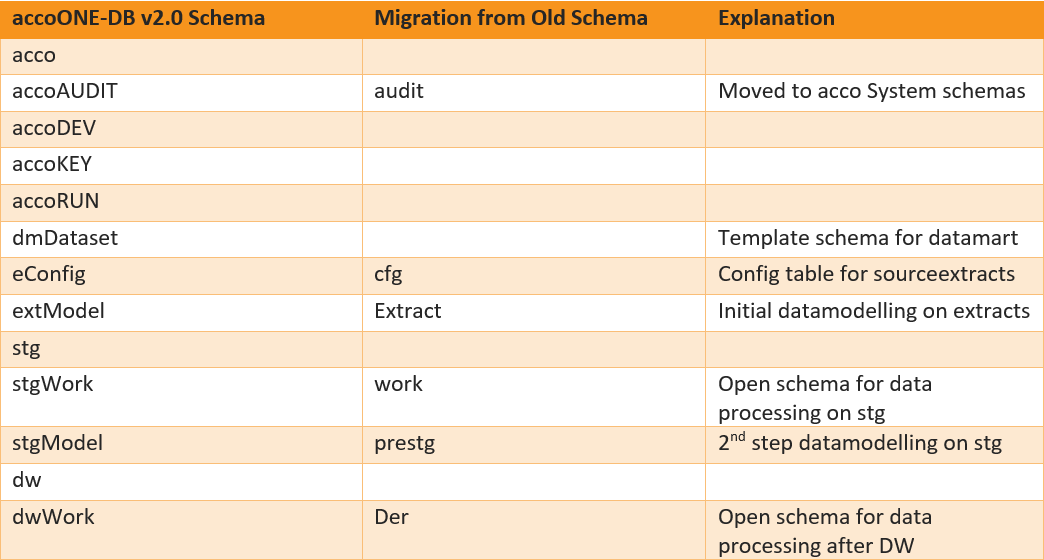
See official documentation for further details on schema usage.
Note. To better reflect naming and usage, [accoDEV].[sp_PostExtract] is now renamed to [accoDEV].[sp_UpdateModel] which is to be run after a developer has made any changes to extModel or stgModel schemas.
Azure Data Factory Execution changes
Our standard Pipelines and datasets in ADF is upgraded to V2.0. Most notable change is that instead of foreach execution of internal accoONE-DB stored procedures, these are now batches based on number of threads. This improved cost and performance on AzureSQL solutions.
The pipelines now support multiple developer databases on the same Azure SQL Server. Uses DB_Name parameter with corresponding Key Vault secrets. Default value is accoDW to allow for an easy upgrade.
SSIS
SSIS packages are also updated to use the new schema naming.
Bugfixes
- Fixed issue with accoDEV.sp_CleanViews when using @Table_Name and @Schema_Name parameters
Updated Documentation
accoONE-DB documentation is updated with new illustrations and descriptions.
Guidelines for upgrading existing customers is maintained in accoONE-DB Schema Naming Upgrade Process.docx. Contains process description but also documentation on the procedures for automatic upgrade of existing objects to v2.0. Contact your primary consultant if this document is needed.